Requirements:
I am going to setup FastDL for my TF2 server so i can use local maps.
First, cd into your website, create a folder called tf, then inside that folder create a folder called maps
It Should look like this:
Next, FTP into your server (with filezilla) and put maps in the xxx/tf/maps folder that you wana put on your server. -- Here is Where i get my Maps.
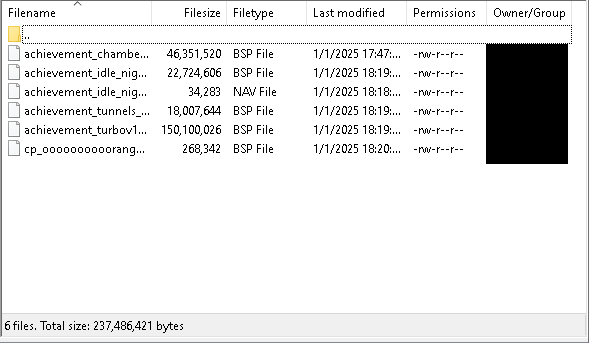
You can use Crtl + F to search for a specefic map.
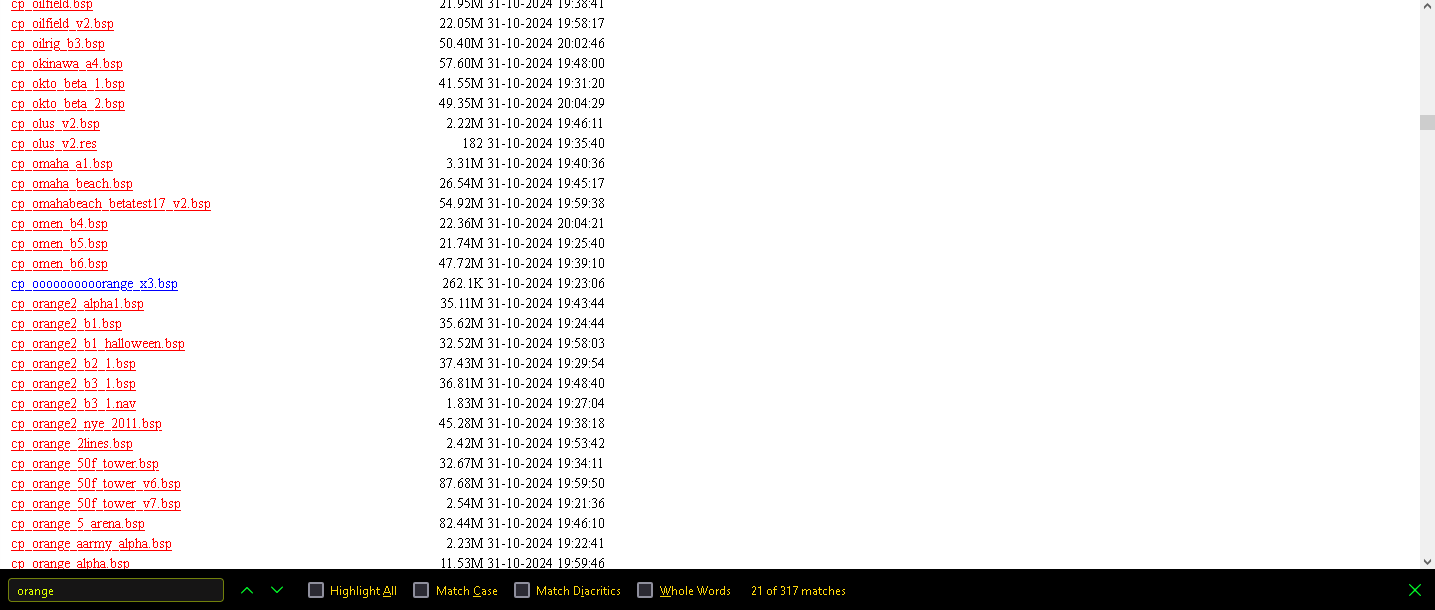
go to xxx.xxx.x.xx/tf/maps -- (xxx.xxx.x.xx corresponds to your IP address.)
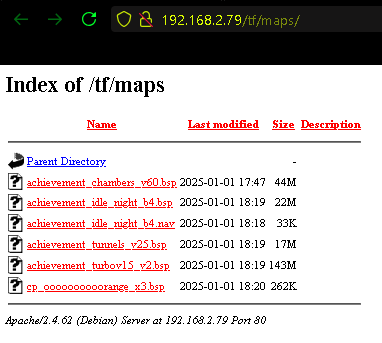
if you see the map files you should be good to go.
now make sure it shows up on your external ip address.
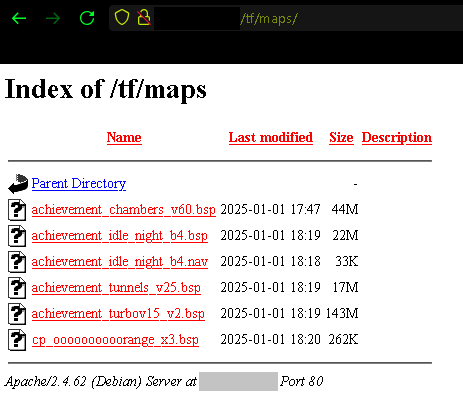
should appear aswell.
open PuTTY and SSH into your server, cd into your tf2 server, cd into cfg, then open your server.cfg.
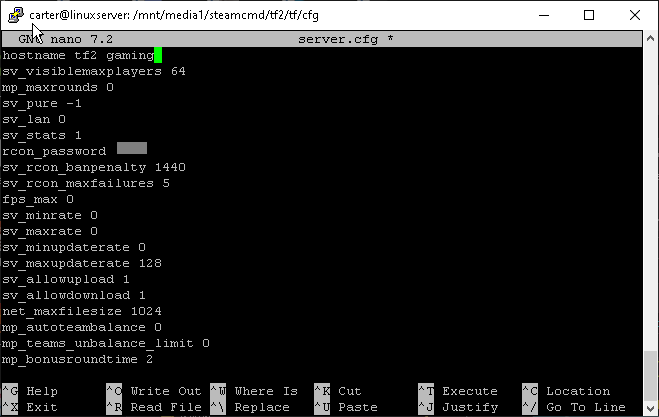
add "sv_downloadurl "http://xx.xx.xx.xxx/tf2" (xx.xx.xx.xxx corresponds to your Public IP address) -- also add "sv_allowupload 1" and "sv_allowdownload 1"
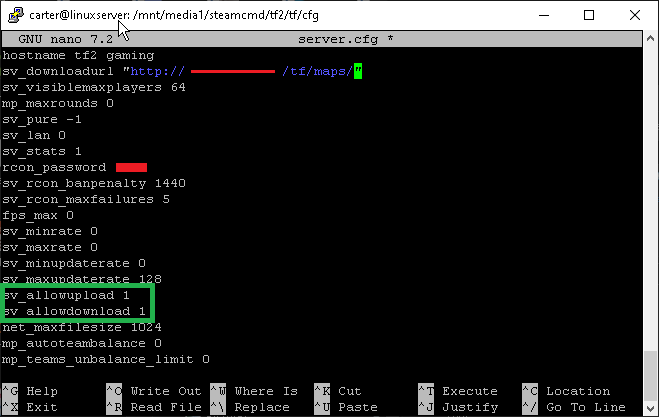
REMOVE THE "/maps" AT THE END OF THE URL SO ITS JUST "xx.xx.xx.xxx/tf2" NOT "xx.xx.xx.xxx/tf2/maps"
change the map to the local one. with "changelevel cp_orange_50f_tower_v7" (don't add .bsp to the end, and make sure you typed it correctly)
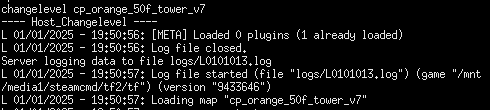
it should work.
now try connecting. if you see a message that says "Downloading /tf/maps/xxxxxx.bsp" it worked!
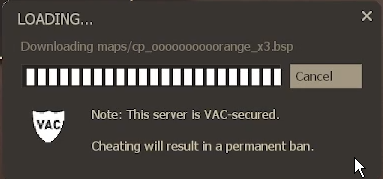
or just conform via the person thats obsessed with the server.
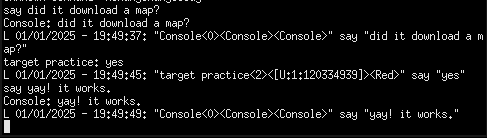
this also works with "/sounds" or "/models" (ex: any other custom content you can add)
congrats you have setup FastDL (this also works with other source engine games like counter strike or hl2:dm)