first, get a machine running DOS that has a ethernet card.
download mTCP here on your main machine.
extract the .zip.
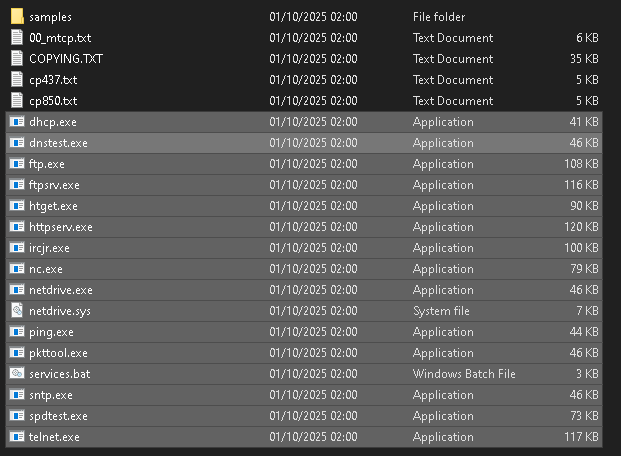
create a folder named 'mtcp'
copy these files to the folder you created.
it should look like this. (see 2 images below)
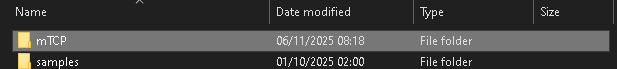
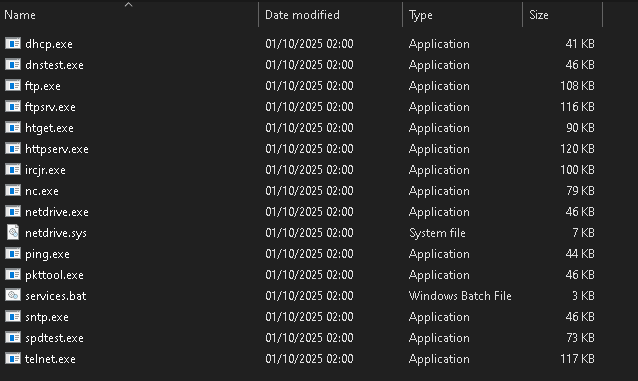
download config.cfg and put it in the folder that we are in.
im not going to explain what all that means, just read the documentation
download startmtcp.bat
go to http://packetdriversdos.net and locate your ethernet card driver.
example: i have a "Realtek RTL8139/810x Family Fast Ethernet" so i will get the driver for that
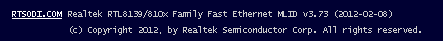 -- you can just search up the card name with Crtl+F.
-- you can just search up the card name with Crtl+F.
your folder should look like this now.
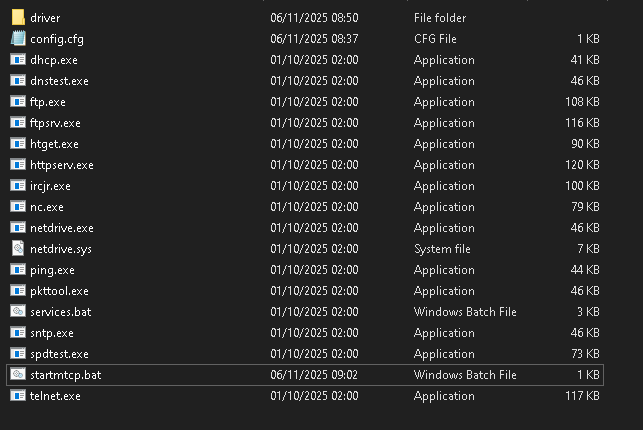
copy the folder to the DOS machine, or.. use a program like WinImage (freeware) to turn the mtcp folder into a .img to copy to a floppy
once on the DOS machine, type "edit autoexec.bat" and add "LH c:\mtcp\RTSODI.com 0x60" to the end of the .bat, press alt, press enter, go to save, and press enter.
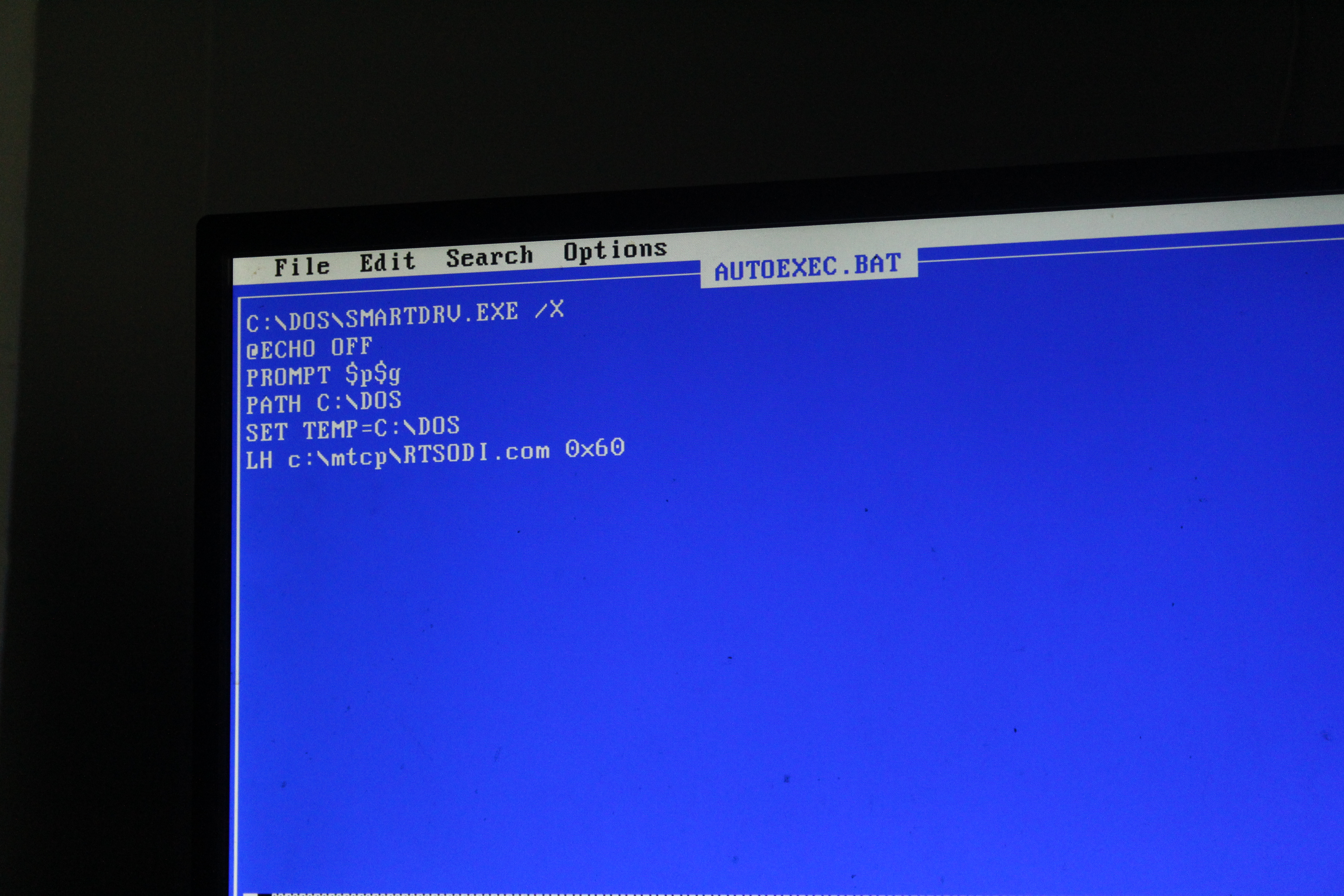
run autoexec.bat with 'autoexec.bat'
we can see it can see the .com file, but the file has not been loaded for some reason (at least for me it shows it, might show something different for you)
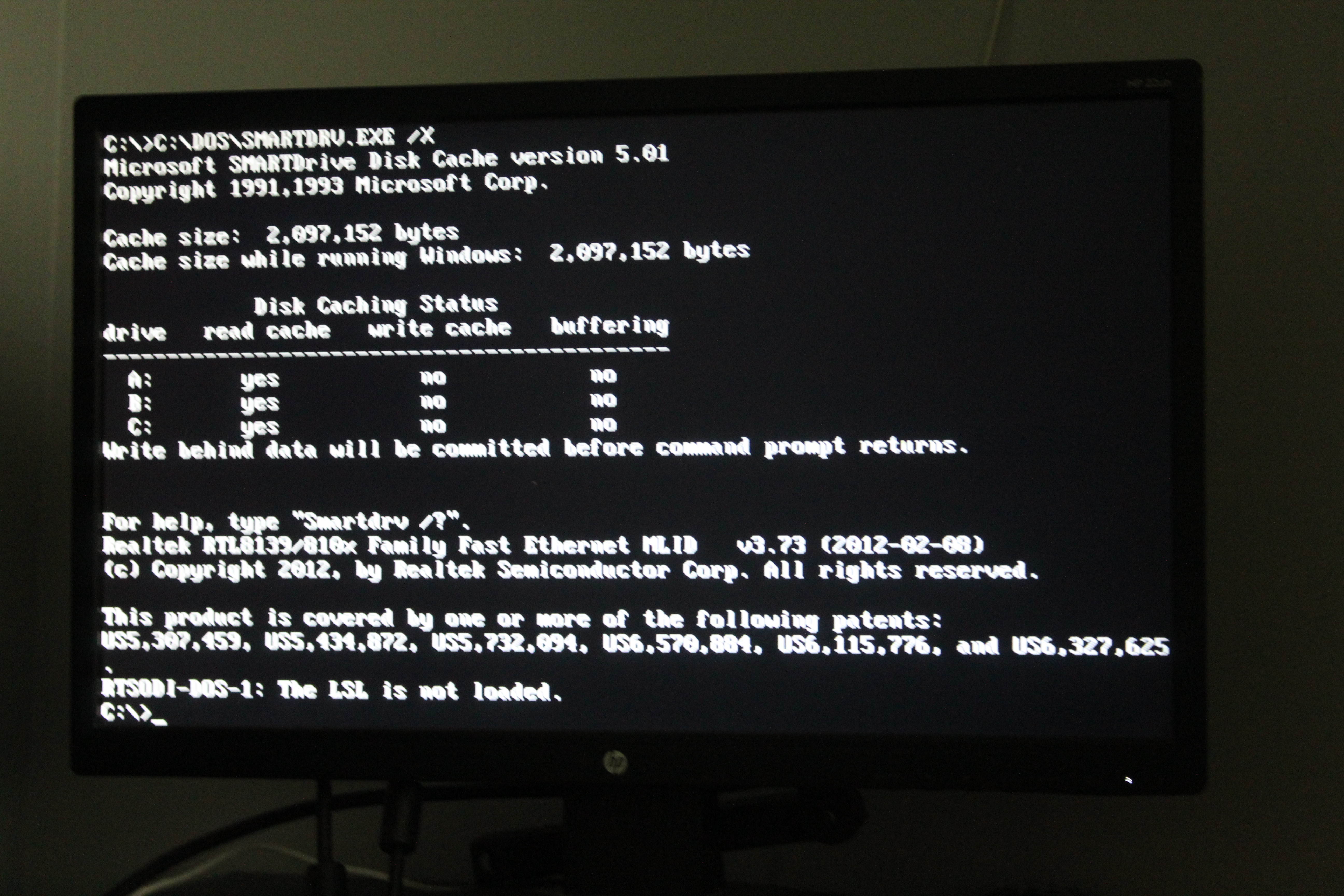
now to get mtcp, type "A:" then copy mtcp to c: with "XCOPY mtcp C:"
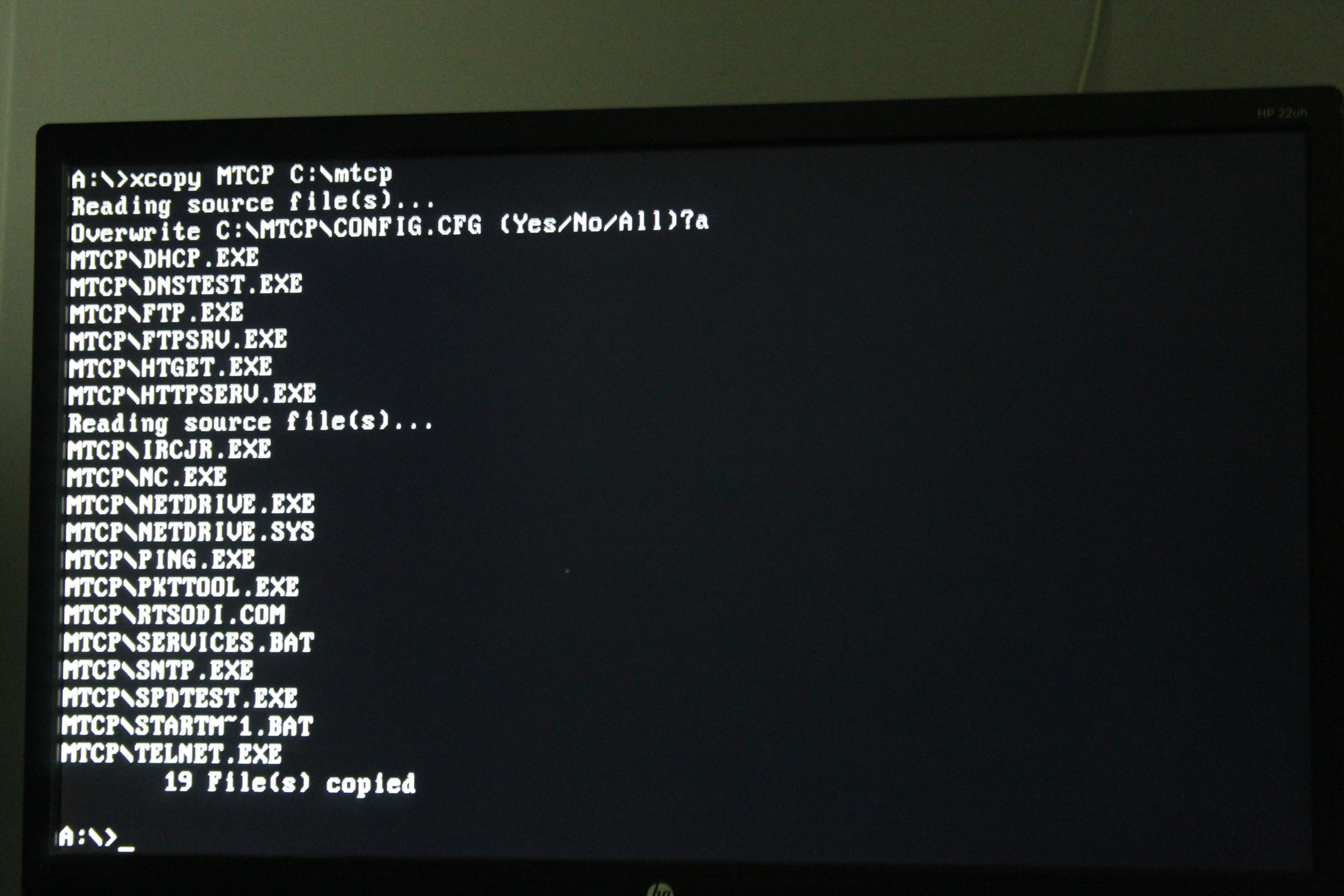
after that, type "C:" and cd into mtcp with "cd mtcp" and run "startmtcp.bat" (in dos it would be STARTM~1.bat as theres a 8 characater file limit -- i forgot to rename the file.)
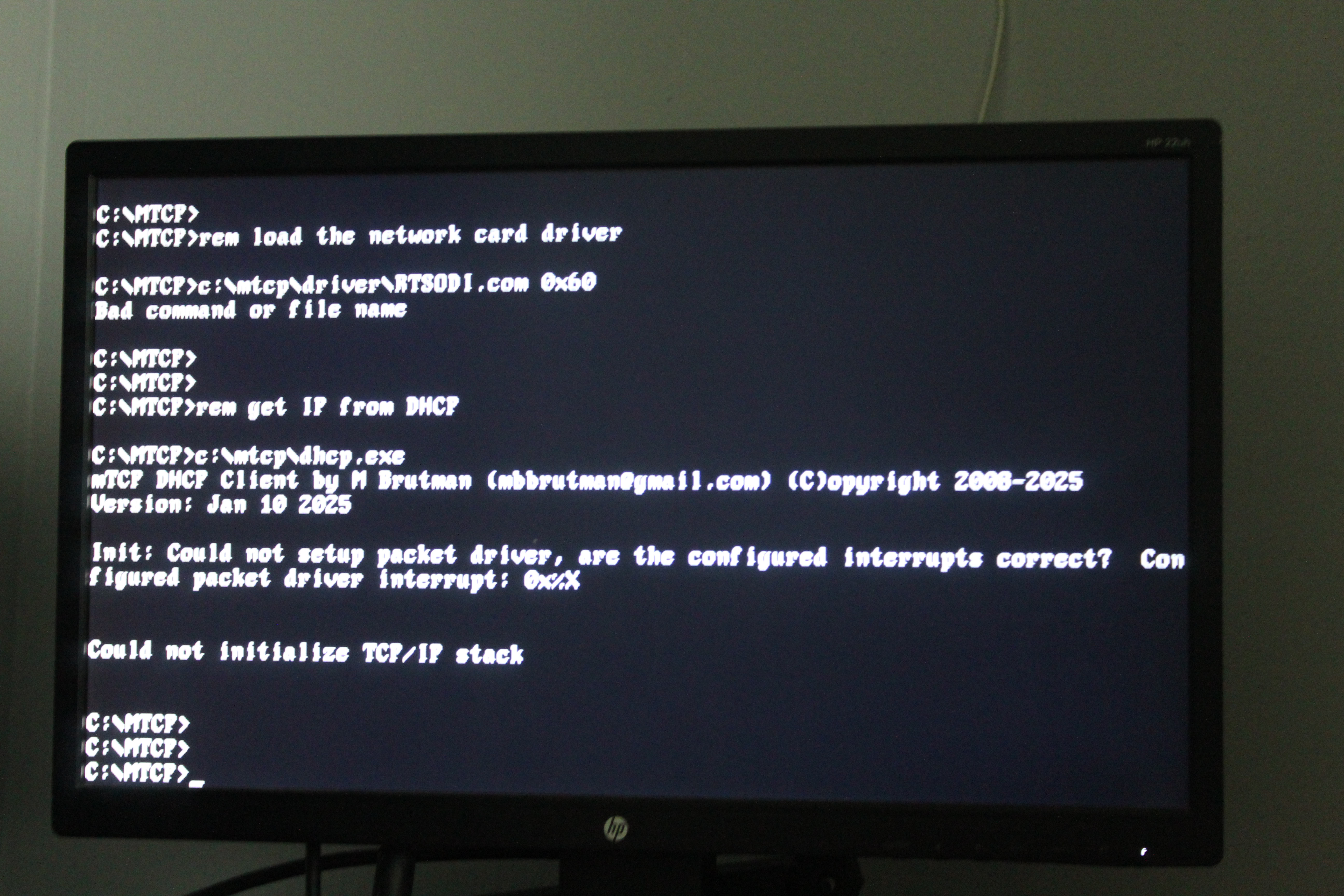
it says TCP/IP stack not initalized, so im gonna stop this, for now.. it might work for you.
UPDATE: there should be a file called 'NET.CFG' in the folder where the packet driver you downloaded was, create a folder called create a new folder called NET "mkdir NET" and cd into it "cd NET", copy your "NET.CFG" file to that.
file LSL.COM is in the exe, under the "NIOS" folder, you have to extract the EXE. put LSL.COM into the NET folder we created "C:/NET"