Ever since i got this about 2 weeks ago, I always wanted to install Windows 10 on this, but because of Bootcamp not letting me (mac is unsupported) even with editing the .app file, still doesn't work.
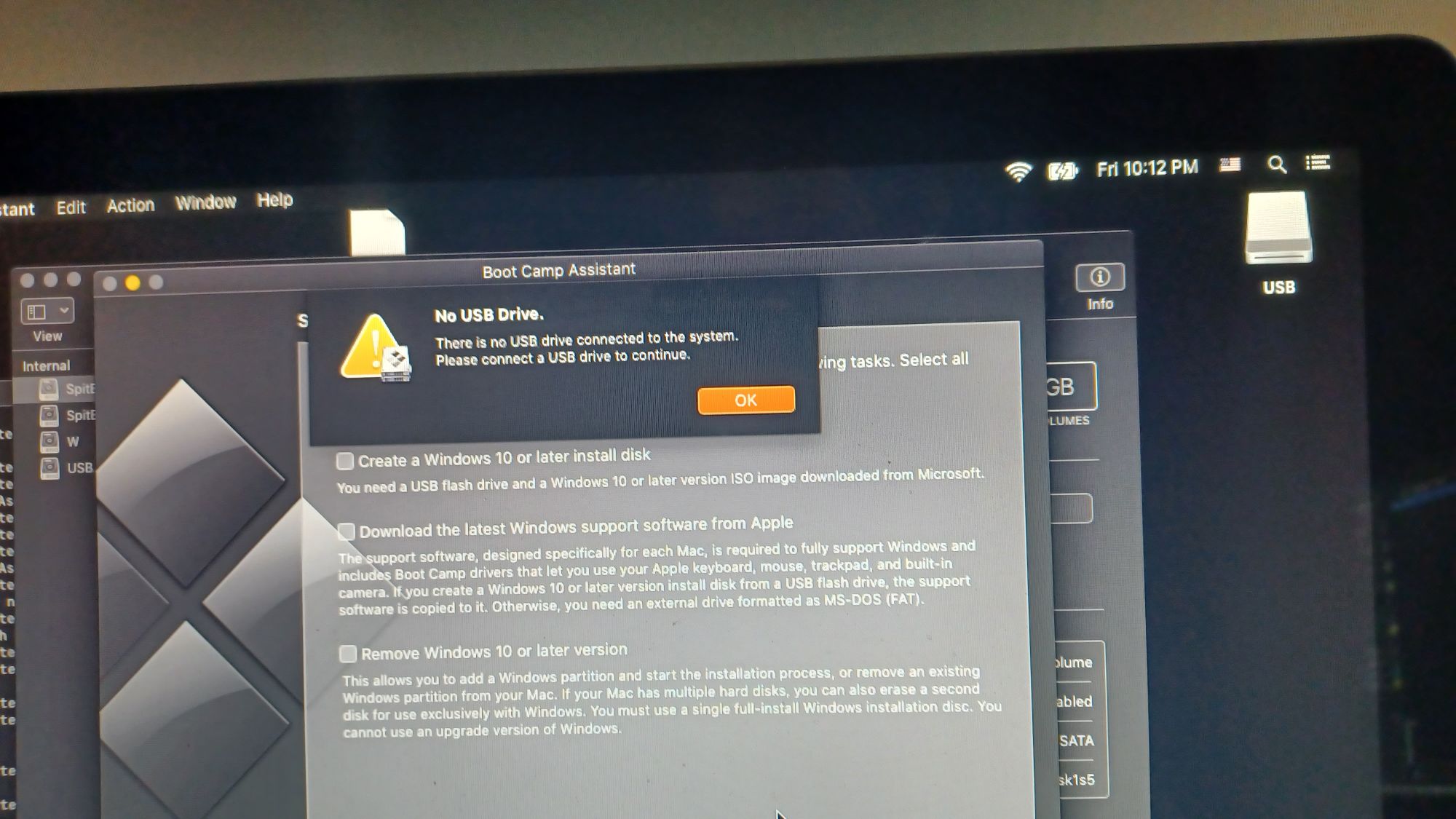 i have used dosdude1's catalina patcher to get catalina (max i can go is high sierra [10.13.6]
i have used dosdude1's catalina patcher to get catalina (max i can go is high sierra [10.13.6]
Partition the Mac's Hard Drive with "Disk Utility" (SKIP IF YOU ARE INSTALLING TO ANOTHER HARD DRIVE)
Install Easy2Boot to your USB Stick (DOING THIS PART LATER)
When Easy2Boot, Go to your usb stick and put the Windows 10 ISO in _ISO/WINDOWS/WIN10
When thats done, plug the USB stick into your Mac.
Shut Down your Mac by holding the Power Button.
Turn on your Mac while holding (Option Key)

You should now be at the "Boot Picker"
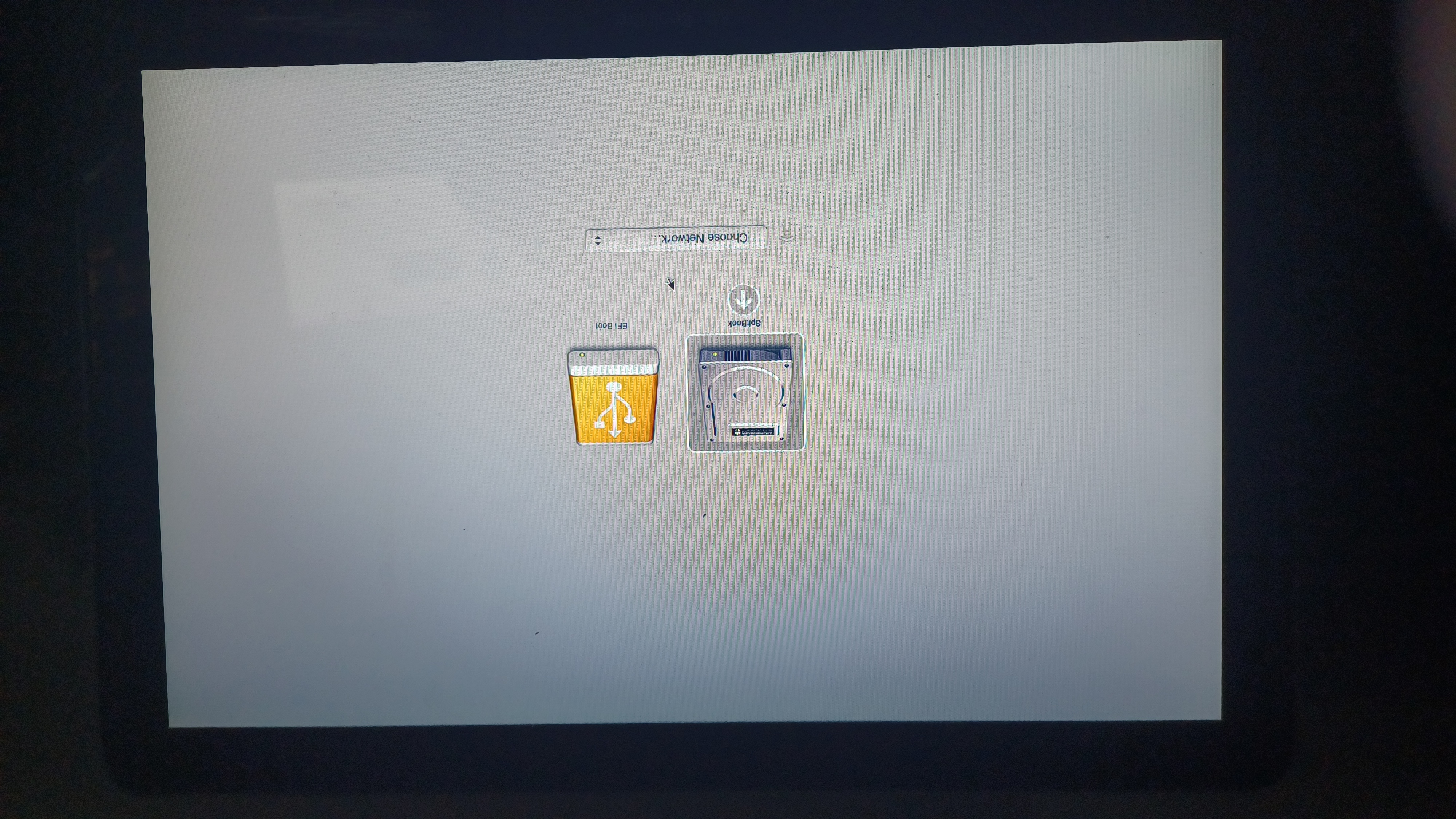
Select "EFI Boot"
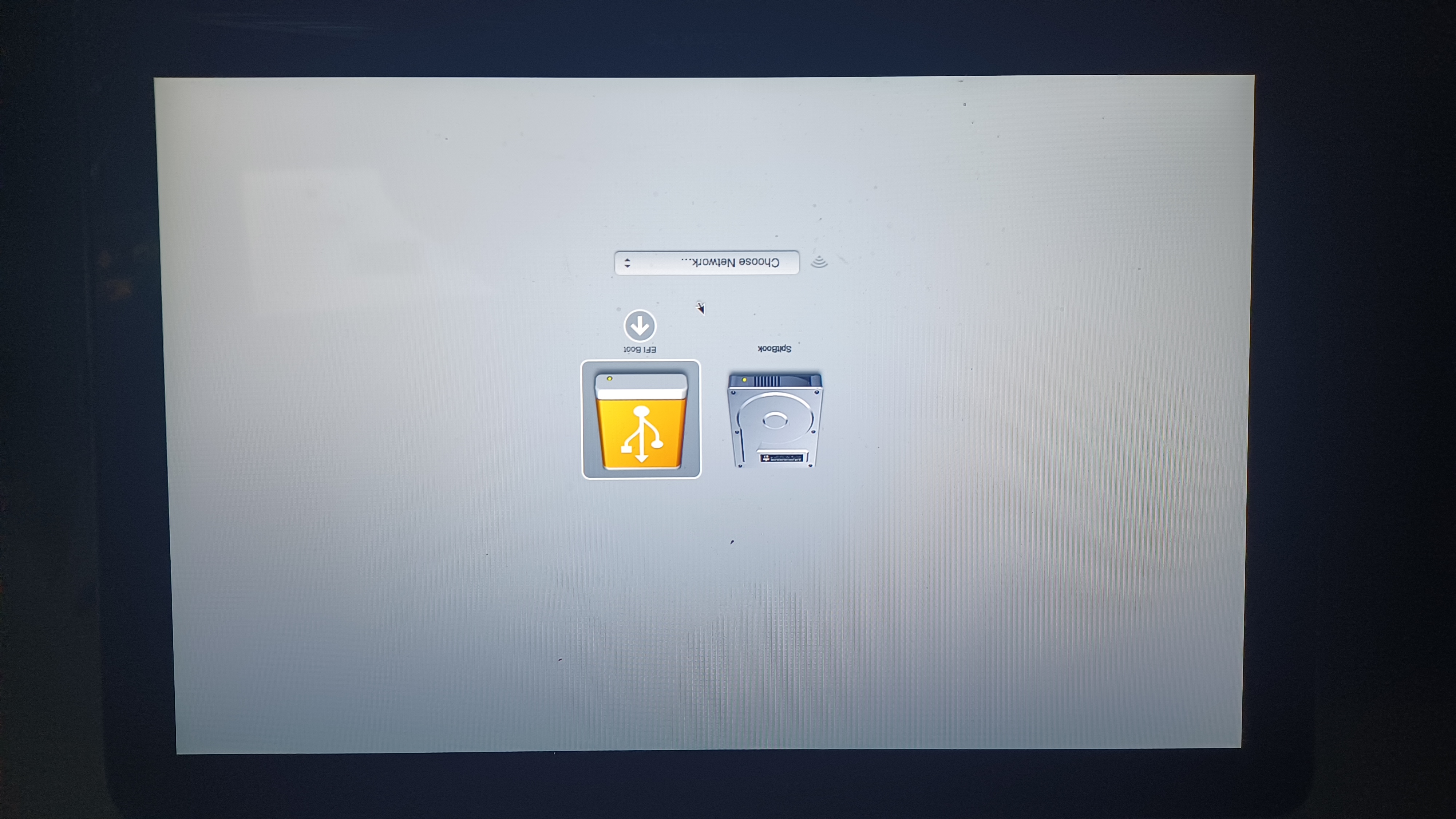 (note: SpitBookis the MacOS partition.)
(note: SpitBookis the MacOS partition.)
Press Enter.
It should now be booting into Easy2Boot.
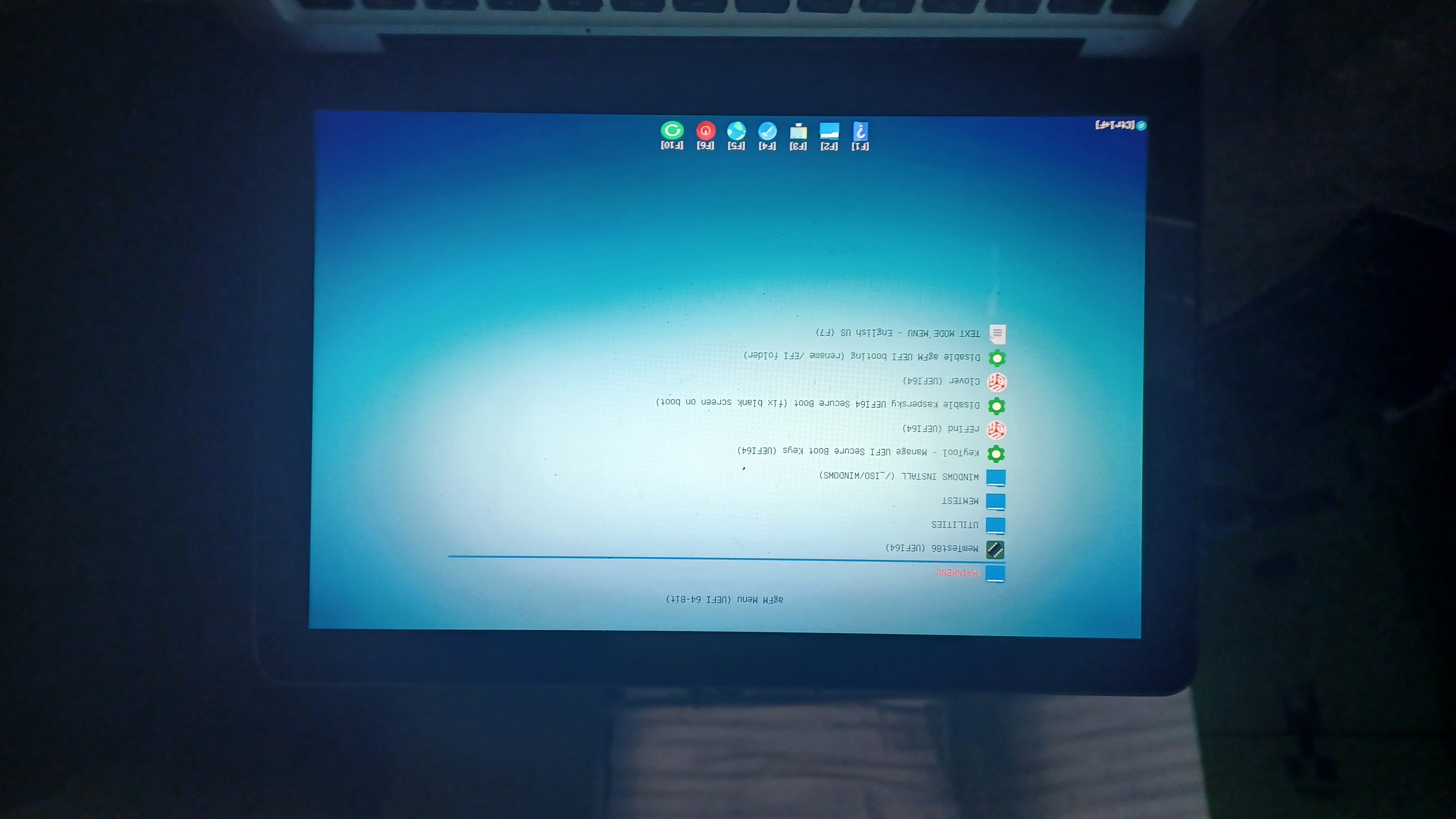
Select "WINDOWS INSTALL (/_ISO/WINDOWS)"
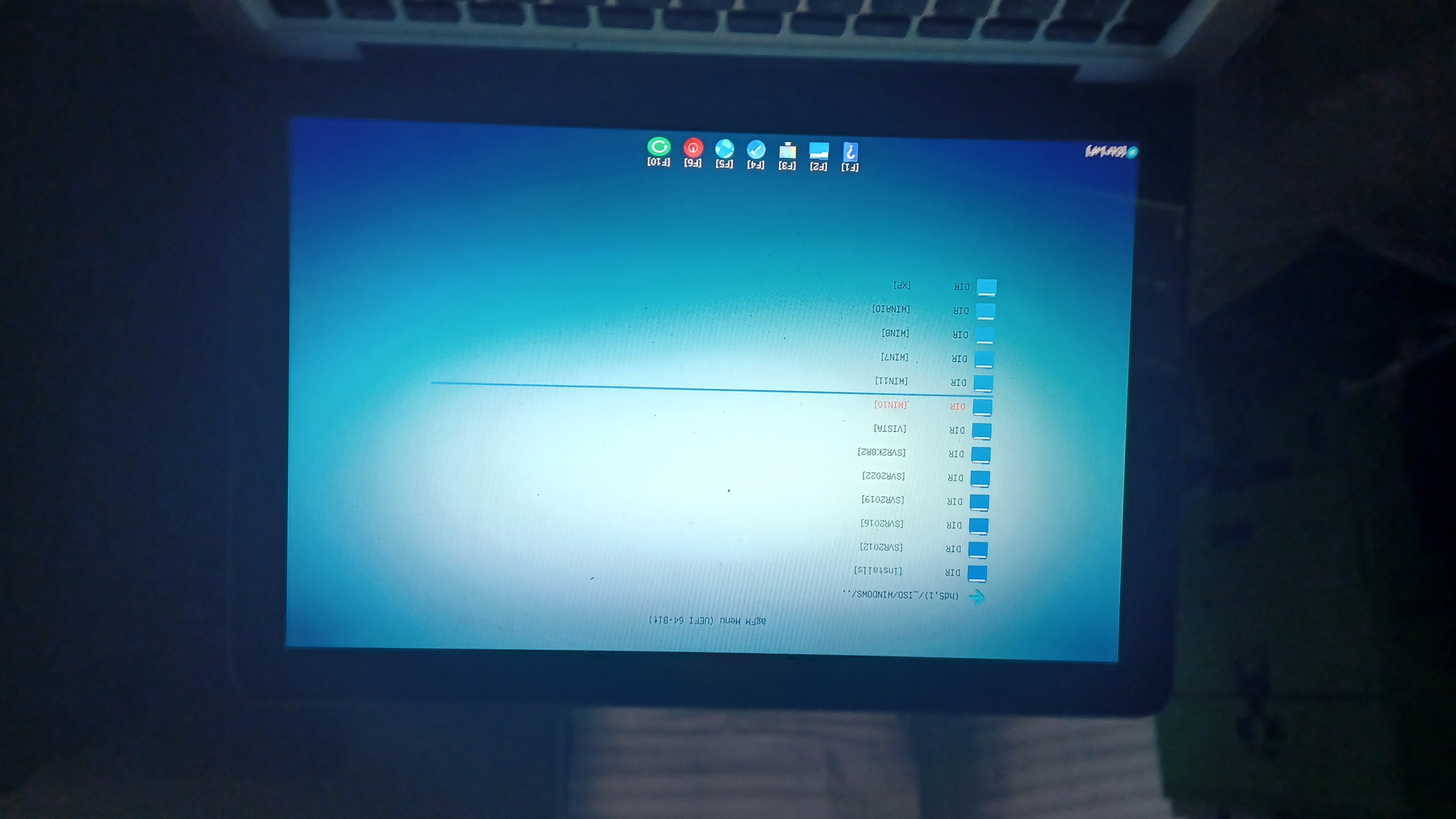
Select the Windows 10 ISO you put on the USB stick earlier, in this case, mine is "en-us_windows_10_iot_enterprise_ltsc_2021_x64_dvd_257ad90f.iso".
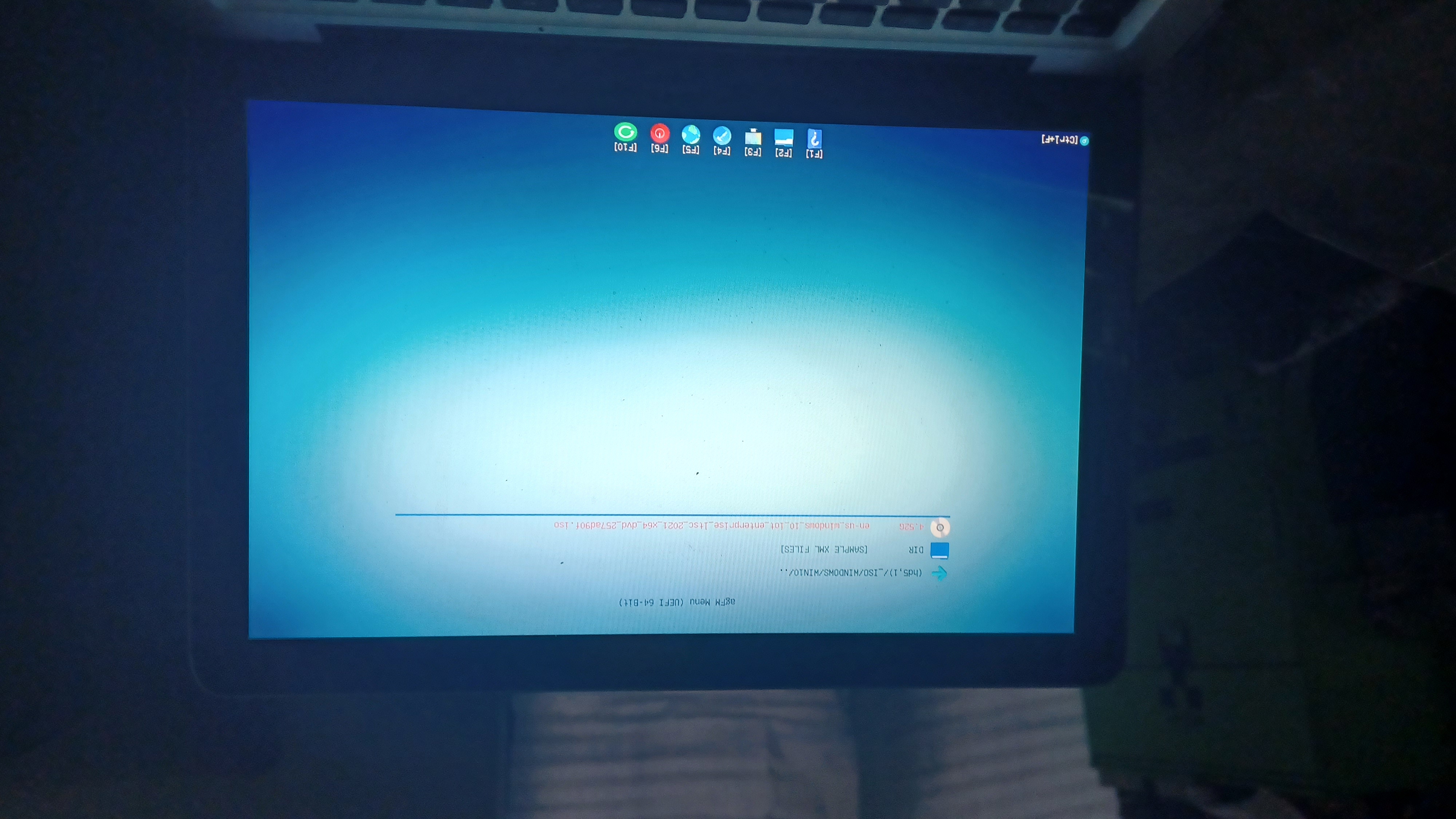
no idea what it said here.
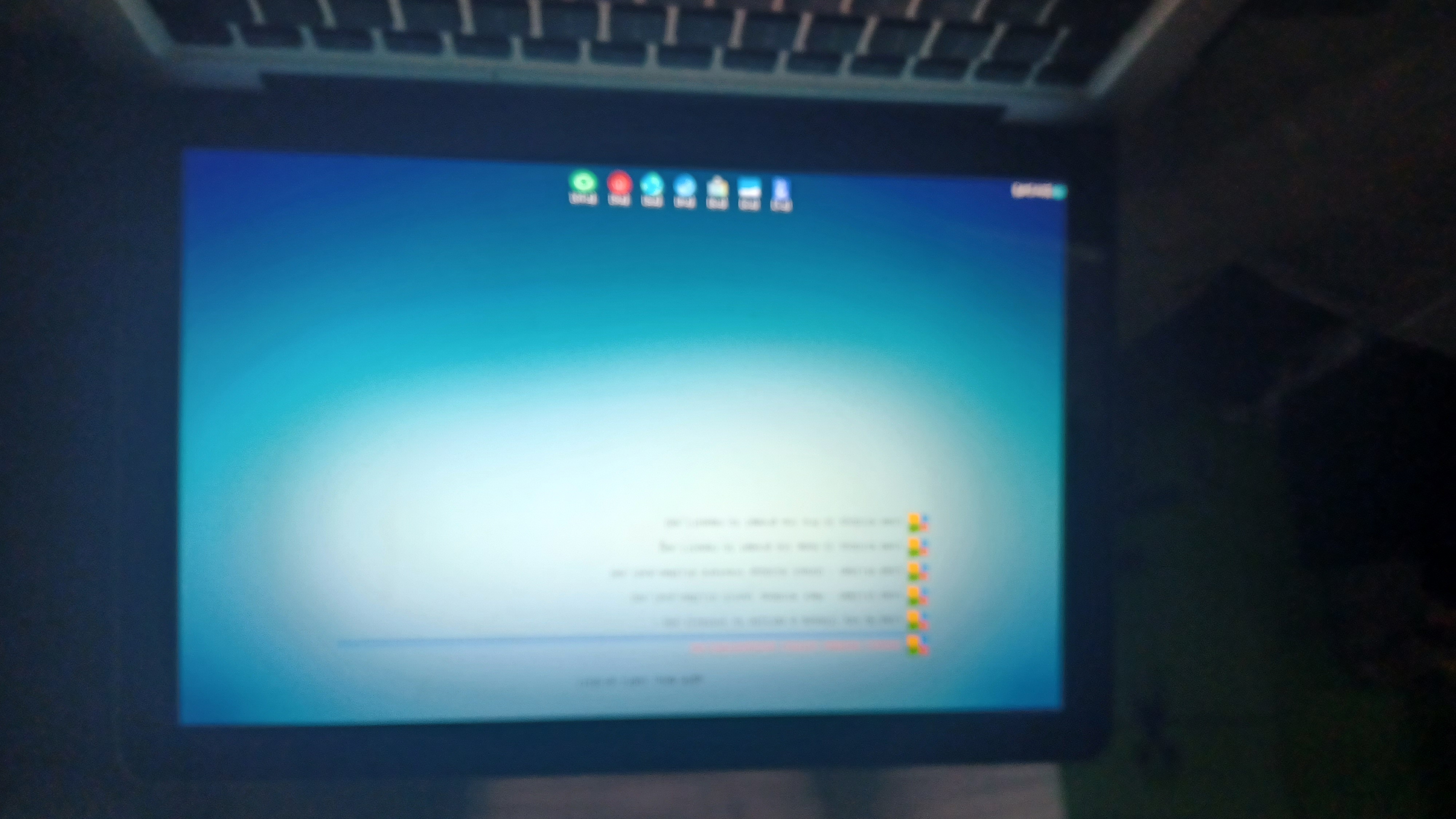
Select "Install Windows From ISO"
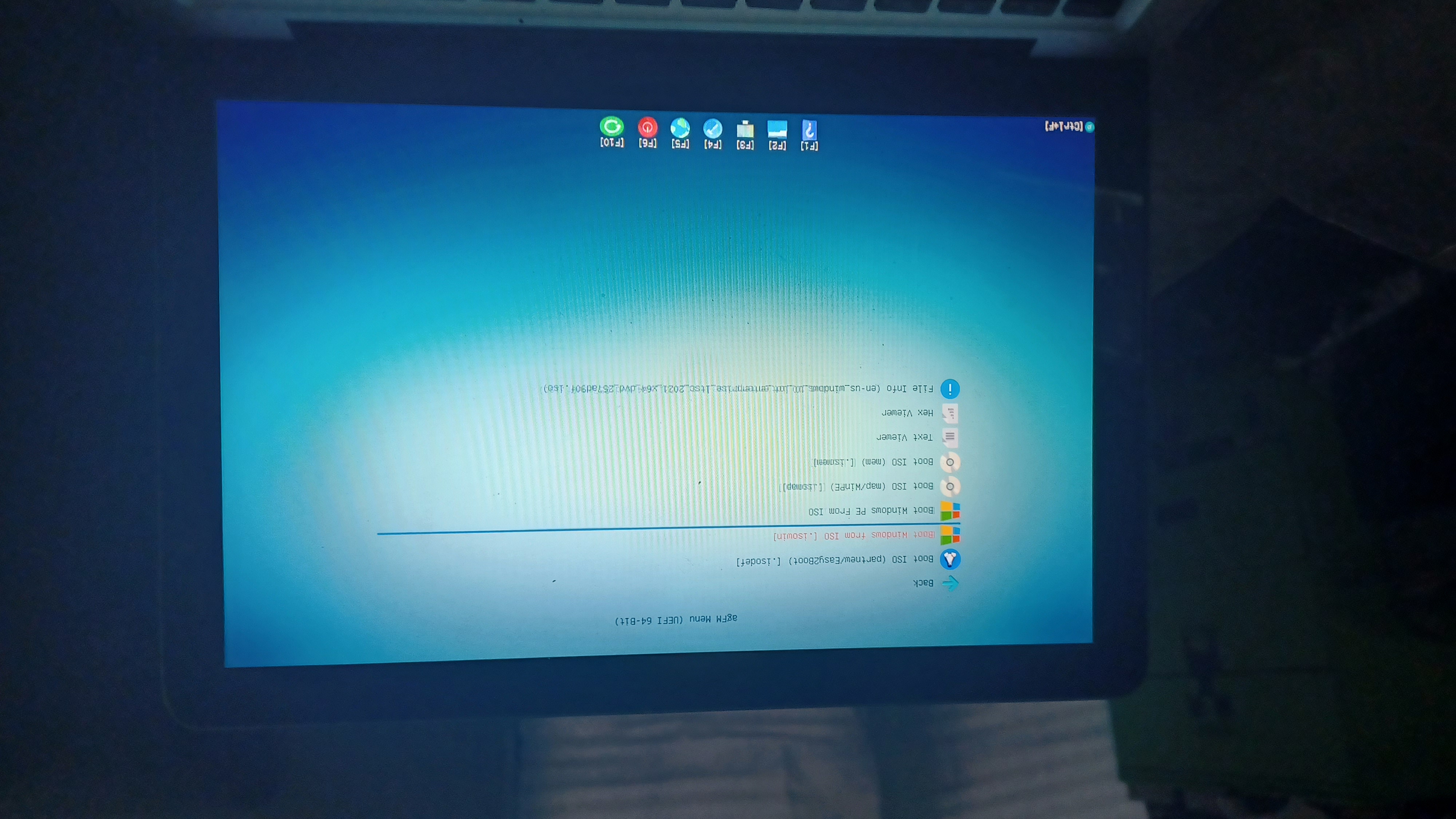
Windows should be booting now.
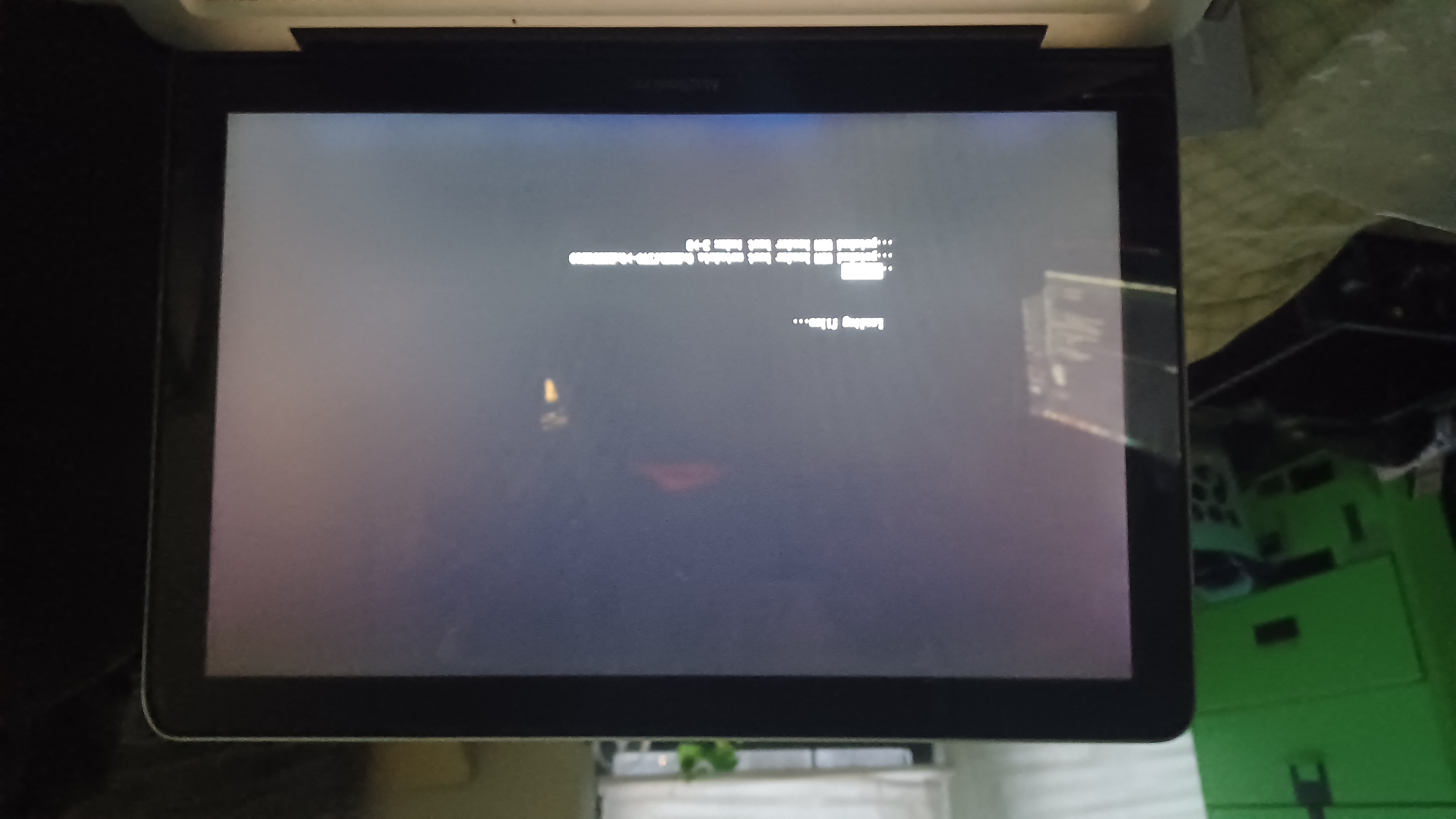
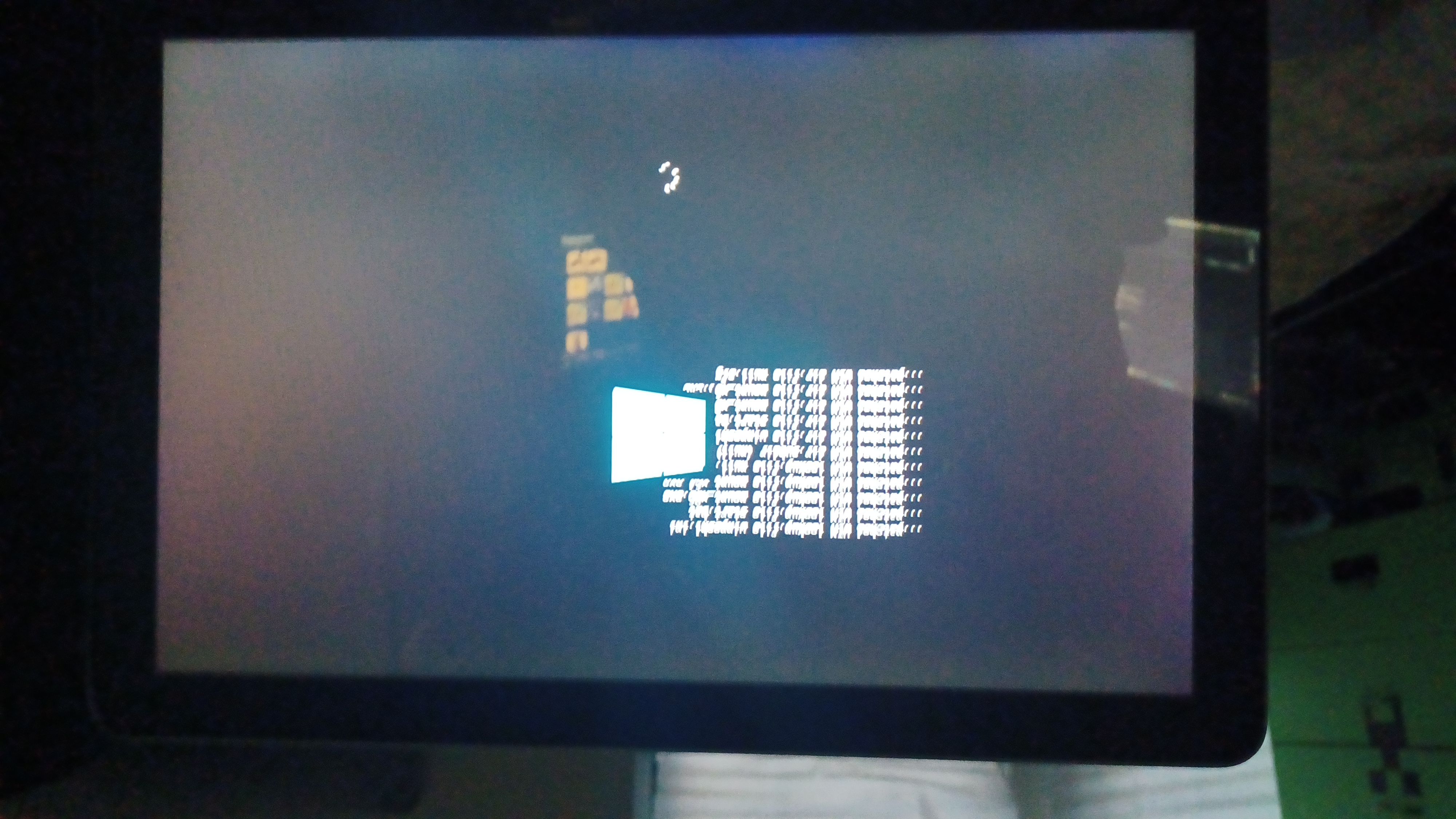
It will opem up a cmd first, wait a few minutes
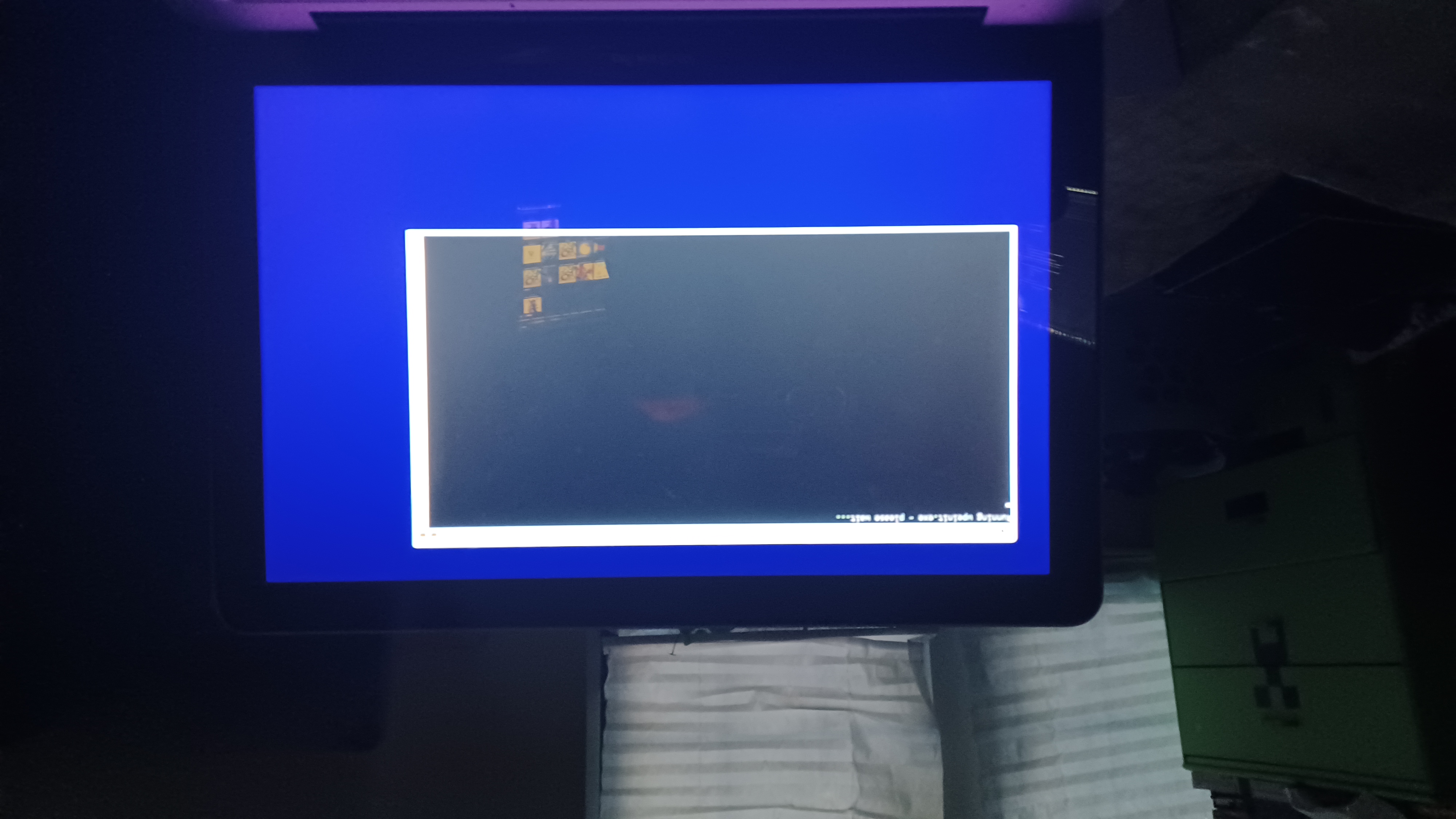
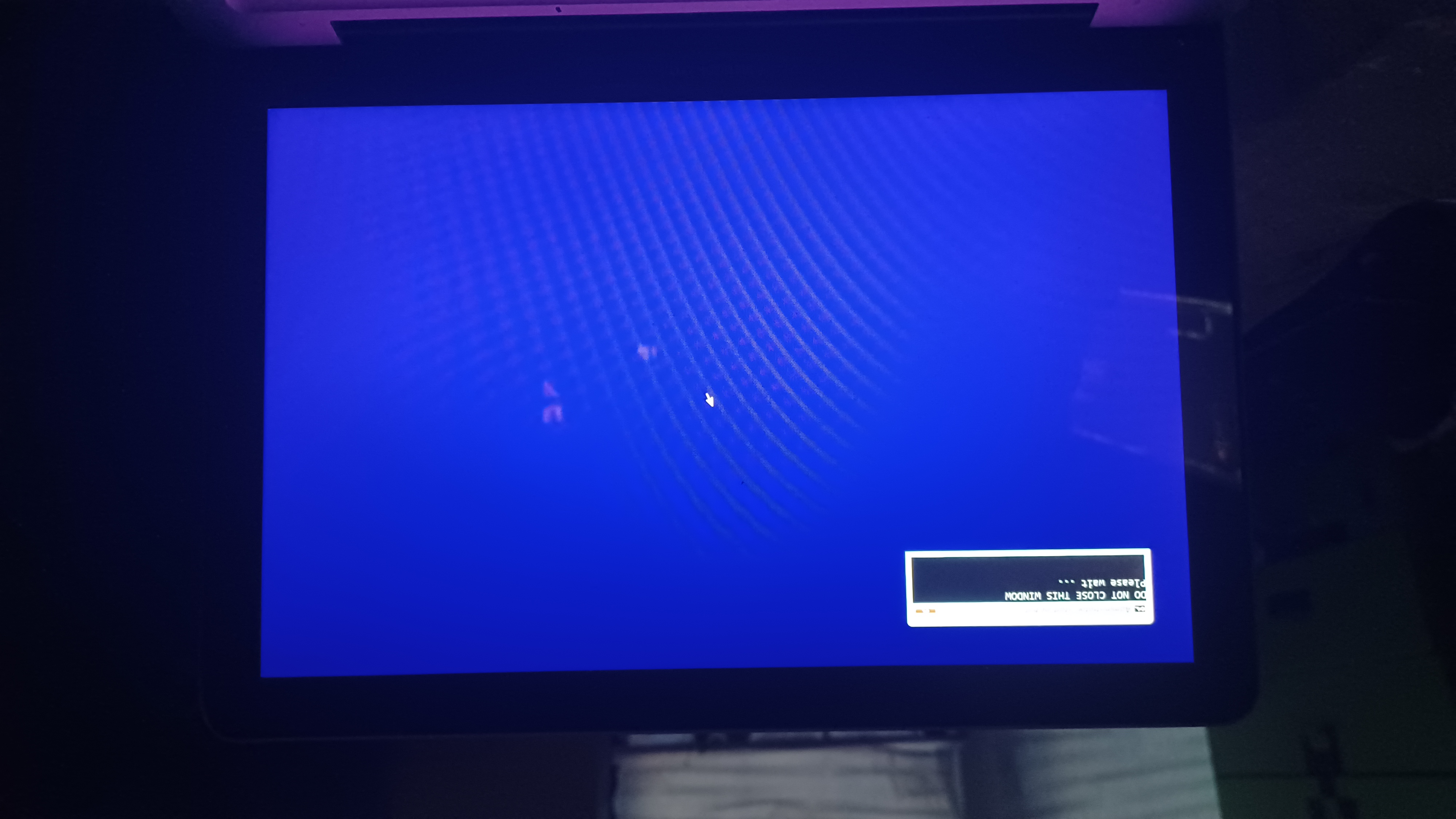
when "setup.exe" starts, go through the OOBE like normal.
